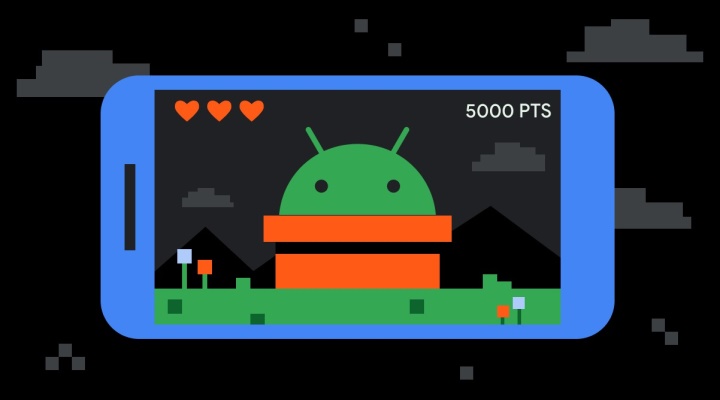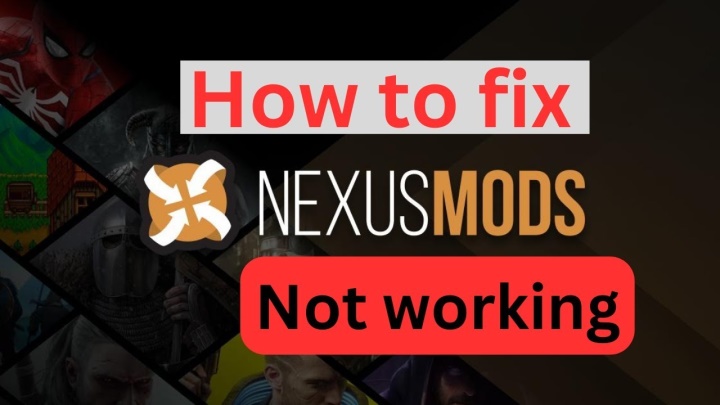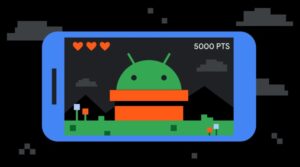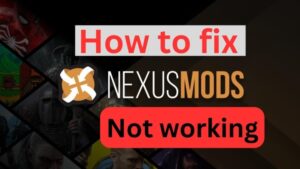How to Check Destiny 2 Server Status.Let’s see step by step.
Destiny 2 is one of the most popular online multiplayer games available today. With its vast universe and engaging gameplay, millions of players log in daily to explore, complete missions, and battle enemies. However, like any online game, Destiny 2 servers can sometimes go down, leaving players frustrated and searching for answers.
If you’ve ever been in the middle of a gaming session and suddenly lost connection, you’re likely wondering about the Destiny 2 server status. In this article, we’ll cover everything you need to know about how to check the status of the servers, common reasons for server downtime, and what to do when you can’t connect.
Why Does Destiny 2 Go Offline?
Before we dive into how to check the server status, it’s important to understand why Destiny 2 servers might be down. Server outages happen for a variety of reasons. Here are some common causes:
- Scheduled Maintenance: Bungie, the developer of Destiny 2, frequently performs scheduled maintenance on their servers to improve performance, release new content, or fix bugs. During these maintenance windows, players may be unable to log in or experience temporary downtime.
- New Updates: When Destiny 2 releases a new update or expansion, servers often go offline for a short period to ensure everything runs smoothly. This can happen with big events, seasonal changes, or game patches.
- Unexpected Server Issues: Like all online games, Destiny 2 occasionally experiences technical problems with its servers. These issues could be related to server overload, hardware failure, or other unforeseen complications.
- DDoS Attacks: Unfortunately, Destiny 2 servers can sometimes be targeted by Distributed Denial of Service (DDoS) attacks. These attacks overload the servers with traffic, making it impossible for legitimate players to connect.
How to Check Destiny 2 Server Status
When Destiny 2 servers go down, the first thing most players want to know is how long it will last. Thankfully, there are several ways to quickly check the Destiny 2 server status.
1. Bungie Help Twitter
One of the fastest ways to get updates about Destiny 2 server status is by following the official Bungie Help Twitter account (@BungieHelp). Bungie regularly posts about server outages, scheduled maintenance, and any other technical issues affecting the game. If servers are down, you’ll likely find updates and estimated times for when they’ll be back online on Twitter.
2. Bungie.net Support Page
Another reliable way to check server status is by visiting the Destiny 2 support page on Bungie.net. This page contains real-time updates on server outages and maintenance schedules. You can also find patch notes, updates on known issues, and troubleshooting tips.
The support page often lists specific times for scheduled maintenance, so you’ll know when the servers are expected to go offline and when they will be back up. Bookmarking this page can save you time when you need quick information.
3. Third-Party Server Status Websites
There are several third-party websites dedicated to tracking the server status of popular games, including Destiny 2. Websites like DownDetector and IsItDownRightNow offer real-time reports on whether Destiny 2 servers are online or facing issues.
These websites allow players to report problems, providing a map of regions most affected by outages. While these sites aren’t official, they can be helpful when Bungie hasn’t yet acknowledged a problem.
4. In-Game Alerts
Sometimes, Destiny 2 will display in-game messages when server maintenance or downtime is scheduled. You may receive warnings or notifications about upcoming updates or temporary disconnections. If the game kicks you out unexpectedly, checking for these alerts can help explain the issue.
What to Do When Destiny 2 Servers Are Down
It can be frustrating when you’re ready to play Destiny 2 but can’t connect due to server issues. Here’s a list of things you can do while waiting for the servers to come back online.
1. Check Your Internet Connection
Before assuming that the Destiny 2 servers are down, double-check your own internet connection. Make sure you’re not experiencing local network issues that could be causing disconnections. Restart your router or try connecting another device to the internet to rule out connection problems on your end.
2. Wait for Maintenance to End
If you discover that the servers are down for scheduled maintenance, the best thing to do is wait. Bungie usually provides an estimated time when maintenance will be completed. Take a break, grab a snack, or catch up on other tasks until the servers are back online.
3. Keep an Eye on Social Media
If the servers are down due to unexpected issues, it’s worth keeping an eye on social media for updates. Check Bungie’s Twitter account or other social platforms for real-time announcements. You can also use hashtags like #Destiny2ServerStatus to see if other players are facing the same problems.
4. Revisit Game Content
While waiting for the servers to come back online, consider researching upcoming content, reviewing game strategies, or watching gameplay videos. This can be a great time to learn more about new expansions, hidden features, or best practices for completing difficult missions in Destiny 2.
5. Update Your Game and System
If the server issues are related to a new update or patch, make sure your game is up to date. Check for available updates and install them to ensure you’re ready to go once the servers are live again. Also, check your gaming system or PC for any software updates that could improve performance.
How Bungie Handles Server Downtime
Bungie is proactive when it comes to server issues in Destiny 2. They regularly communicate with the player community to ensure everyone is informed about ongoing problems. Bungie provides detailed maintenance schedules and gives advance notice when servers will be temporarily unavailable. In some cases, they even offer in-game compensation, like extended events or bonuses, when downtime affects gameplay.
While server outages are never fun, Bungie’s commitment to transparency helps players stay informed and prepared.
Staying Updated on Destiny 2 Server Status
When it comes to checking the Destiny 2 server status, you have several reliable options. Whether you prefer real-time updates from social media, third-party websites, or the Bungie support page, you can always stay informed about when the servers will be back online.
While server downtime can be frustrating, knowing where to check for updates and understanding why it happens can make the wait more manageable. Keep an eye on Bungie’s official announcements, maintain your game’s updates, and soon enough, you’ll be back exploring the vast universe of Destiny 2.
You may be interested about Top PC Games in 2024